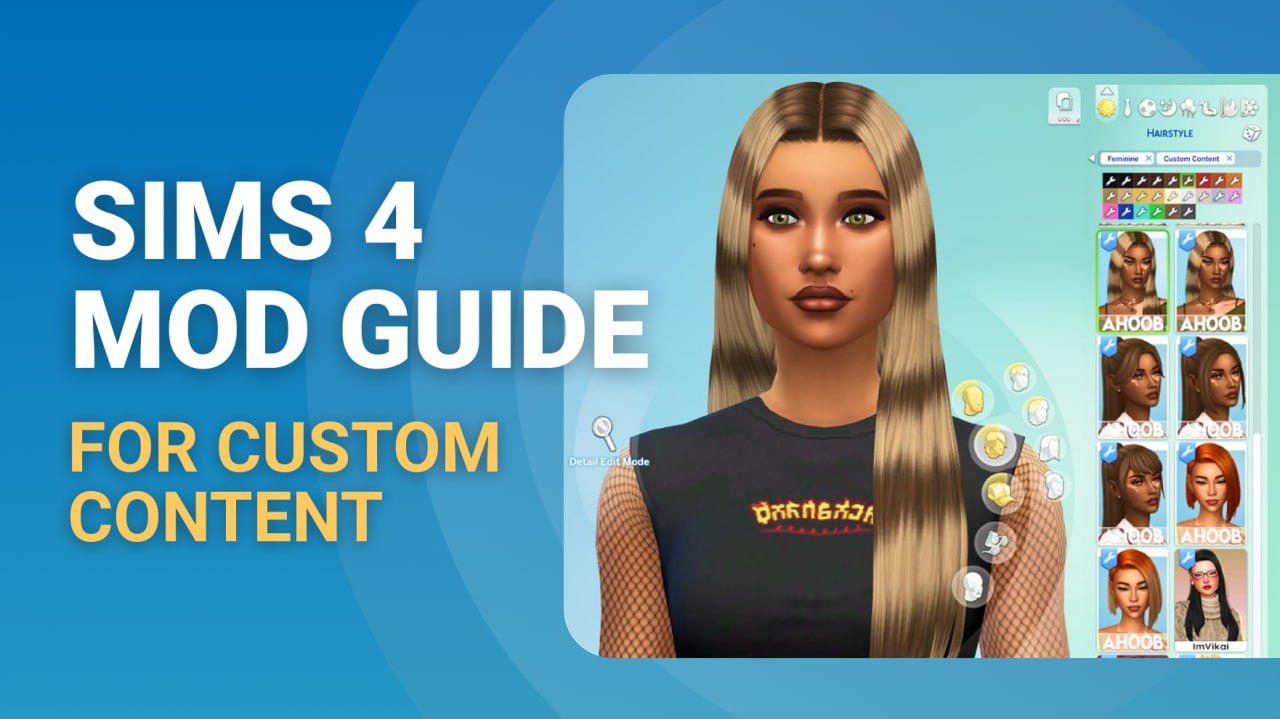If you’ve ever wanted to add more personality, style, and creativity to your Sims 4 game, custom content (CC) is the way to go. This Sims 4 Mod Guide for custom content will show you how to download, install, organize, and enjoy CC — even if you’ve never done it before. Whether you want better hair, new clothes, or cool furniture, this guide is your one-stop resource.
Let’s break it all down in a way that’s beginner-friendly and exciting. Ready to make your Sims game truly your own? Let’s go!
What Is Custom Content in Sims 4?
Custom content (often called “CC”) includes any player-created items that you can add to your game. These can be visual (like clothes or furniture), functional (like new objects), or even part of Create-a-Sim (CAS) features like skin tones and hairstyles.
Types of Custom Content
- CAS Items: Clothes, hair, makeup, skin overlays, accessories
- Build/Buy Mode Items: Furniture, decor, walls, floors, lighting
- Functional Objects: New beds, bathtubs, computers, etc.
- Mods: Script-based changes that affect gameplay
Where to Download Sims 4 Custom Content
There are many trusted sites that provide free and safe downloads. Here are some of the best:
- The Sims Resource (TSR) – Huge database of CC creators
- Patreon – Many CC creators share exclusive content here
- CurseForge – The official mod hub supported by EA
- Tumblr / X (Twitter) – Great for finding individual CC creators
Tip:
Always check the description before downloading — some items require other packs or mods to work properly.
How to Install Custom Content in Sims 4
Installing CC is easier than you think! Follow these steps:
Step-by-Step Installation Guide
- Download your chosen CC (usually .package files)
- Unzip the file if it’s in a .zip or .rar format
- Move the .package files into your
Documents > Electronic Arts > The Sims 4 > Modsfolder - Open the game and go to Game Options > Other
- Enable “Custom Content” and “Script Mods” (if needed)
- Restart the game and enjoy!
Organizing Your CC
Create folders inside the Mods folder (like “Clothes”, “Hair”, “Furniture”) to keep things neat. This helps you find and remove things easily later.
How to Tell If CC Is Working
When you start the game, you’ll see a pop-up showing “Custom Content” in use. You can also check Create-a-Sim or Build/Buy mode for new items. If the content isn’t there, make sure you placed the files in the correct folder and restarted the game.
Pros & Cons of Using Custom Content
Pros
- More creative freedom
- Unique items not found in official packs
- Enhances storytelling and builds
- Endless variety and styles
Cons
- Can slow down your game if you have too much
- Needs to be updated after patches
- Some CC may conflict with each other
How to Remove or Fix Broken Custom Content
Sometimes updates break CC. Here’s how to handle that:
- Use the Sims 4 Tray Importer to identify broken items
- Delete the .package files from your Mods folder
- Update your CC by re-downloading from the creator’s page
Need more help? Check out my full troubleshooting guide for common CC issues.
Creative Ways to Use Custom Content
- Recreate your real-life bedroom with custom furniture
- Use Maxis Match CC to keep your game looking cohesive
- Make Sims that look like your favorite celebrities with CC hair and makeup
- Build a fantasy world with magical CC sets
Conclusion
Using custom content in Sims 4 is one of the best ways to make the game feel fresh, exciting, and truly personal. From stylish outfits to one-of-a-kind furniture, there’s no limit to what you can add. With this Sims 4 Mod Guide for custom content, you’re ready to start building a game that reflects your style and imagination.
💬 What’s your favorite CC find? Share it in the comments — I’d love to discover new creators and content!
FAQs: Sims 4 Mod Guide for Custom Content
What is the difference between mods and custom content?
Mods change how the game behaves (like adding new gameplay features), while CC usually changes how things look (like clothes or furniture).
Is it safe to use Sims 4 custom content?
Yes, as long as you download from trusted sources like TSR, CurseForge, or the creator’s Patreon or Tumblr.
Why is my custom content not showing up?
Make sure it’s in the right folder, mods are enabled in the game settings, and the files are not zipped.
How do I delete custom content?
Just remove the .package files from your Mods folder. Organizing your CC helps you do this easily.
Can I use CC on the console?
No, custom content is only available on PC and Mac versions of The Sims 4.