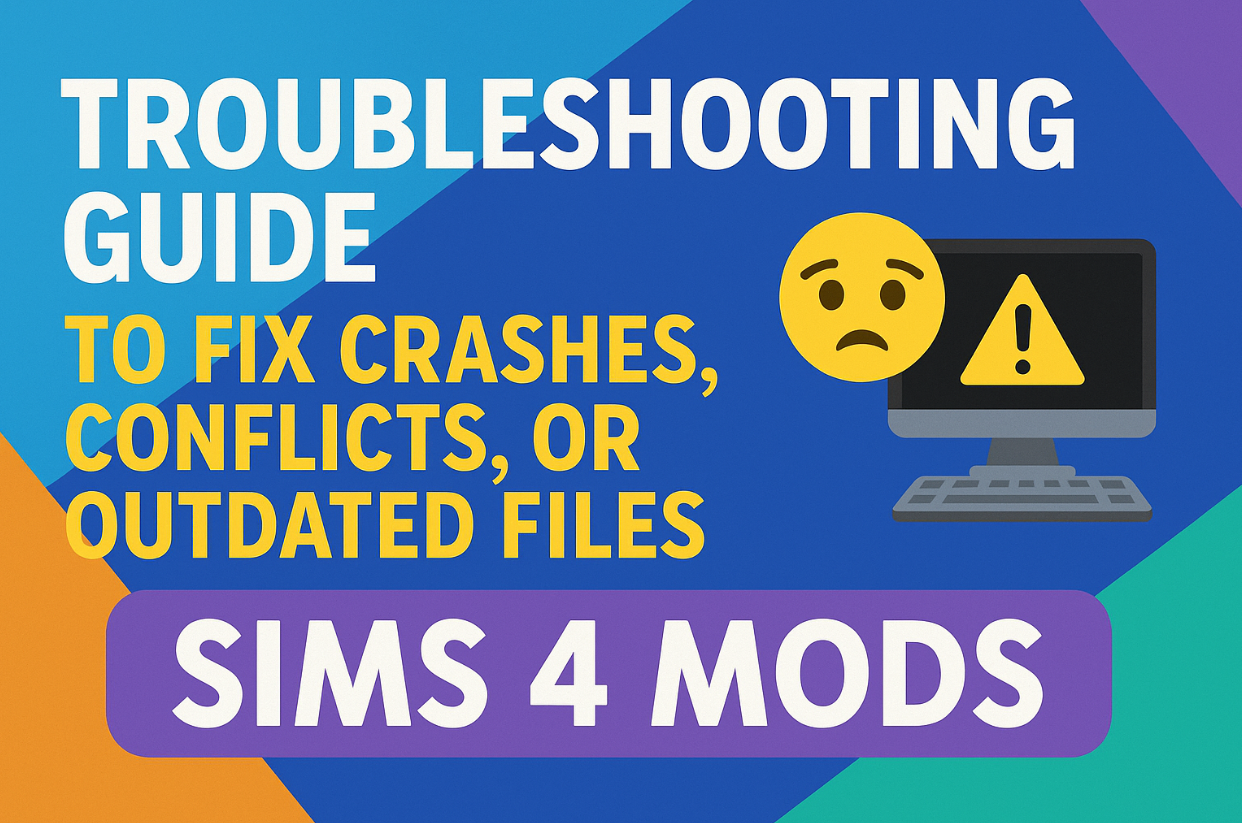Let me guess — your Sims 4 game just crashed, again. Or maybe a mod stopped working after the last update. I’ve dealt with that too. This troubleshooting guide to fix crashes, conflicts, or outdated files is everything I’ve learned from managing my custom content and mods. If your game keeps acting up, this guide will help you fix it step-by-step — no tech degree required 😉
Why Crashes and Conflicts Happen in Sims 4
When you mix mods, custom content, and official updates, things can get messy. Here’s what usually causes crashes or glitches in my game:
- Mods that haven’t been updated after a patch
- Two mods doing the same thing (conflicts)
- Corrupted or broken files
- Outdated script mods
- Bad load orders or missing dependencies
Now let’s fix it all — one step at a time.
Step-by-Step Troubleshooting Guide 🛠️
1. Start with a Clean Mods Folder
This is always my first step. I move my entire Mods folder to my desktop, then run the game with no mods or CC. If the game works fine, I know the issue is somewhere in my custom content.
2. Add Mods Back in Small Batches
I copy my mods back into the Sims 4 Mods folder in small groups (maybe 10–20 files at a time). After each batch, I relaunch the game. If it crashes again — bingo. One of those files is the problem.
3. Use Tools to Detect Broken or Conflicting Mods
- Mod Conflict Detector – Great for spotting duplicate scripts or outdated files
- Sims 4 Tray Importer – Helps me find broken content linked to builds or Sims
I run both tools regularly, especially after a patch.
4. Check for Mod Updates
Whenever the game updates, script mods often break. I go to the creator’s page (Patreon, CurseForge, ModTheSims, etc.) to find updated versions. If it hasn’t been updated in a while, I usually delete it.
5. Clear the Cache
Some crashes are caused by junk files. Here’s what I delete:
localthumbcache.package– This one’s always safe to removeonlinethumbnailcache– Optional, but helps clear out previews
This simple step has fixed weird issues more times than I can count.
6. Test Script Mods Separately
Script mods (anything that adds new functions or game mechanics) are usually the most fragile. I test these separately since one bad script can crash the whole game.
7. Organize Your Mods Folder
I used to just dump everything into the Mods folder — big mistake. Now I use folders like:
- 🧍♀️ CAS (hair, clothes, makeup)
- 🏠 Build & Buy
- 🧩 Script Mods
- ⚙️ Overrides
This way, it’s easier to find and remove whatever’s causing problems.
8. Check Patch Notes and Known Mod Conflicts
After a Sims 4 patch, I always check EA’s patch notes and my favorite modding Discords or forums to see which mods are broken. Some creators even keep public Trello boards or update trackers.
New to using mods? You can check out my beginner-friendly Mod Guide for setup and safety tips.
Pros & Cons of Using Mods (Especially After Patches)
Pros
- Endless gameplay options
- Personalized experiences
- Massive community support
Cons
- Mods can break after updates
- Requires regular maintenance
- Harder to troubleshoot with lots of mods installed
Quick Tips to Prevent Crashes in the Future
- ✅ Backup your Mods folder before updates
- ✅ Keep a “Tested Mods” folder for clean files only
- ✅ Never mix old mods with new ones without checking compatibility
- ✅ Stay updated with mod creators on Patreon, Twitter, or Discord
Conclusion
I know how frustrating it is when you’ve got a build or storyline planned and then boom — crash. But with the steps in this troubleshooting guide to fix crashes, conflicts, or outdated files, you’ll have your game running smoothly again in no time. Mods and CC are worth the effort — you just need a solid system to manage them.
💬 Got a mod that’s giving you trouble? Drop it in the comments and I’ll try to help — or someone from the community might have a fix!
FAQs: Troubleshooting the Sims 4 Crashes & CC Conflicts
What’s the best way to find a broken mod?
I always test mods in small batches and use Mod Conflict Detector to scan for problems.
Can outdated mods crash the game?
Yes, especially script mods. Always update or remove them after a Sims patch.
How often should I clean my Mods folder?
I do a quick clean every 1–2 months, and a full refresh after major updates.
Is it safe to delete the localthumbcache file?
Totally! It helps reset the game’s memory and often fixes CC bugs or UI glitches.
Why is my game crashing after installing CC?
Usually, it’s a conflict or a broken file. Try testing new CC in a clean folder before adding it to your main Mods folder.